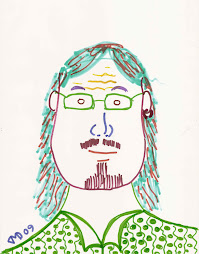Here is a link to a new online presentation software called Prezi. It has a zooming capability and a canvas feel to it that is much more open ended for creative presentations than the tried and true Powerpoint style of frame after frame presentation. This presentation was done in collaboration with Meagan Frank and Britany Pollero for the EDMS 512 Elementary Teaching class.
Tuesday, February 16, 2010
Monday, August 10, 2009
Journal 9 – Science + Technology = Creativity (and Fun!)
Mader, Jared and Ben Smith. (Aug 2009). Science + Technology =
Creativity (and Fun!). Learning and Leading with Technology, Retrieved
Aug 3, 2009, from http://www.iste.org/Content/NavigationMenu/
Publications/LL/Current_Issue/L_L_August.htm

This article addresses the need to use technological tools as a driving force for eliciting creative thinking and deeper investigation for high school science lessons. The classic mode of experimentation teaches a scientist to be methodical and careful, which tends to stifle creativity. These authors use technology to foster innovation. Their process is to change the process from a derected one into an open-ended and yet guided use of technology as a means to experimenting.
They postulate that by giving students experience with various tools in the early part of the year with clear expectations of performance, they can learn to go beyond the prescrobed curriculum in creative ways. By the end of the year, the comfort with the various tools tied with more vague and open-ended descriptions of end product requirements, allows students to use their new tech skills in unhindered ways that foster creativity.
Question 1:How is this different from "regular" teaching?
Answer 1: "Regular" teaching is teacher centered. It is good for those that desire social control in the classroom and easily comparable benchmarks in asssements. The creative needs of the student are often overlooked in order to keep on track in terms of getting through all the lesson plans of the year. This type of teaching is focuse on developing thinking students that go beyond the basic academic content and develop more advanced skills that are useful in real world situations.
Question 2: How do I foster these skills in ounger students?
Answer 2: I believe the core skills in such an endeavour is to have a really good grasp of the required content areas for the standards, have a good undersanding of the strengths and weaknesses of your students, access and understanding of a lot of different tools, and the courage to go for broke and just start experimenting. Each teacher is a student also and learns and grows from taking chances. Eventually you develop a larger personal toolbox to pick from so that students can learn in the best way for their style....now that is what is rewarding for a teacher....every child learning to the limits of their abilities.
Creativity (and Fun!). Learning and Leading with Technology, Retrieved
Aug 3, 2009, from http://www.iste.org/Content/NavigationMenu/
Publications/LL/Current_Issue/L_L_August.htm

This article addresses the need to use technological tools as a driving force for eliciting creative thinking and deeper investigation for high school science lessons. The classic mode of experimentation teaches a scientist to be methodical and careful, which tends to stifle creativity. These authors use technology to foster innovation. Their process is to change the process from a derected one into an open-ended and yet guided use of technology as a means to experimenting.
They postulate that by giving students experience with various tools in the early part of the year with clear expectations of performance, they can learn to go beyond the prescrobed curriculum in creative ways. By the end of the year, the comfort with the various tools tied with more vague and open-ended descriptions of end product requirements, allows students to use their new tech skills in unhindered ways that foster creativity.
Question 1:How is this different from "regular" teaching?
Answer 1: "Regular" teaching is teacher centered. It is good for those that desire social control in the classroom and easily comparable benchmarks in asssements. The creative needs of the student are often overlooked in order to keep on track in terms of getting through all the lesson plans of the year. This type of teaching is focuse on developing thinking students that go beyond the basic academic content and develop more advanced skills that are useful in real world situations.
Question 2: How do I foster these skills in ounger students?
Answer 2: I believe the core skills in such an endeavour is to have a really good grasp of the required content areas for the standards, have a good undersanding of the strengths and weaknesses of your students, access and understanding of a lot of different tools, and the courage to go for broke and just start experimenting. Each teacher is a student also and learns and grows from taking chances. Eventually you develop a larger personal toolbox to pick from so that students can learn in the best way for their style....now that is what is rewarding for a teacher....every child learning to the limits of their abilities.
Journal 8 - Choosing the Perfect Tools for One-to-One
Bouterse, Brian, Jenifer O. Corn and Elizabeth O. Halstead. (Aug 2009). Choosing the Perfect Tools for One-to-One.
Learning and Leading with Technology, Retrieved Aug 3, 2009, from
http://www.iste.org/Content/NavigationMenu/Publications/LL/
Current_Issue/L_L_August.htm

This article looks at the process of selection of portable devices for instruction in what is called a one-to-one learning mode. Individual students have part or full time access to a small computer for project or annual use. There are six critical issues discussed for proper selection of tools for your district’s use. The six considerations are: Purpose (single or multi-purpose); Operating system; Applications (installed or web-based); Content storage (local or web-based); Peripheral usage (compatibility and availability); Robustness against wear and tear; and Additional considerations (Total cost of ownership issues-such as training and installation costs).
Question 1: What role is there for instructors for purchasing one-to-one learning tools for a school?
Answer 1: It seems that since students are the end users of any technology of this sort and teachers know their students’ skills and abilities, I would think that any project of this sort would require close collaboration and input from instructors. The critical balance of having people who understand the strengths and limitations of the various systems, people who understand the skills and needs of the students and people who understand the political and economic environment of the district would be very important for starting and maintaining a program like this.
Question 2: How are these tools being used?
Answer 2: A school system I volunteer in has a new computer cart set-up for this one-to-one type of learning. Strangely enough this is in an upper middle class neighborhood and the cart is a very new addition. This type of technological use is still very rare. Few teachers have training in their use and fewer teachers use them often. The one long session I observed them being used, the instructor kept students in groups of four and had them experiment with modification of sound files in a music program. I wasn’t sure if this was to save getting out too many computers or whether it was intentional to force collaboration (There did seem to be a bit too much tussling over who got to control the buttons). This technology is still something that needs to have more instructors get trained in their use, and the small sub-laptop size computers seemed to be not up to the task of extensive work projects. I believe that these computers were from a grant from H.P., and the district had little control over the platform or size of computers.
Learning and Leading with Technology, Retrieved Aug 3, 2009, from
http://www.iste.org/Content/NavigationMenu/Publications/LL/
Current_Issue/L_L_August.htm

This article looks at the process of selection of portable devices for instruction in what is called a one-to-one learning mode. Individual students have part or full time access to a small computer for project or annual use. There are six critical issues discussed for proper selection of tools for your district’s use. The six considerations are: Purpose (single or multi-purpose); Operating system; Applications (installed or web-based); Content storage (local or web-based); Peripheral usage (compatibility and availability); Robustness against wear and tear; and Additional considerations (Total cost of ownership issues-such as training and installation costs).
Question 1: What role is there for instructors for purchasing one-to-one learning tools for a school?
Answer 1: It seems that since students are the end users of any technology of this sort and teachers know their students’ skills and abilities, I would think that any project of this sort would require close collaboration and input from instructors. The critical balance of having people who understand the strengths and limitations of the various systems, people who understand the skills and needs of the students and people who understand the political and economic environment of the district would be very important for starting and maintaining a program like this.
Question 2: How are these tools being used?
Answer 2: A school system I volunteer in has a new computer cart set-up for this one-to-one type of learning. Strangely enough this is in an upper middle class neighborhood and the cart is a very new addition. This type of technological use is still very rare. Few teachers have training in their use and fewer teachers use them often. The one long session I observed them being used, the instructor kept students in groups of four and had them experiment with modification of sound files in a music program. I wasn’t sure if this was to save getting out too many computers or whether it was intentional to force collaboration (There did seem to be a bit too much tussling over who got to control the buttons). This technology is still something that needs to have more instructors get trained in their use, and the small sub-laptop size computers seemed to be not up to the task of extensive work projects. I believe that these computers were from a grant from H.P., and the district had little control over the platform or size of computers.
Subscribe to:
Posts (Atom)